Want to find and brew Grainfather tried and tested brews? Well you can search for these really quickly and easily!
Don't search for 'Grainfather' or you'll get a lot of recipes designed to be used on the Grainfather brewing units. Instead follow the steps below for desktop, Android or iOS devices.
On the Desktop
- Go to Find Recipes - underneath the Home icon on the left menu
- Then on the right menu - go right to the bottom and click on Recipe Provider
- Then click the box that says Grainfather Official or one of the options from our Grainfather team of brewers
- You'll see them all load in front of you!
On the App
Android Users:
| 1. Click on the 3 dots in the bottom right corner | 2. Choose Find Recipes | 3. Click on the inverted triangle symbol in the top right corner |
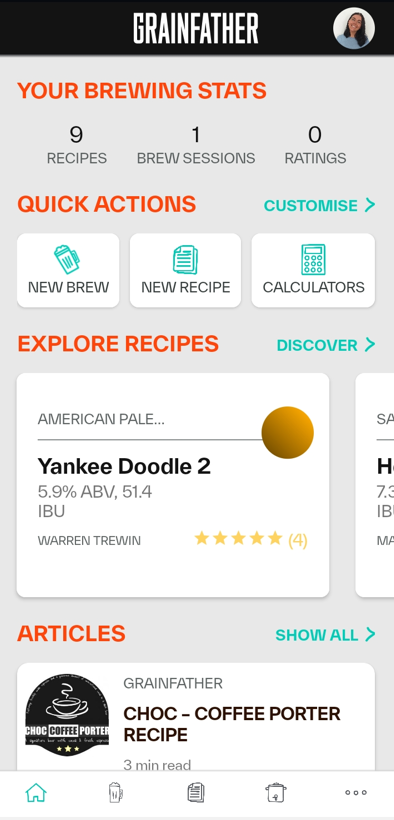 |
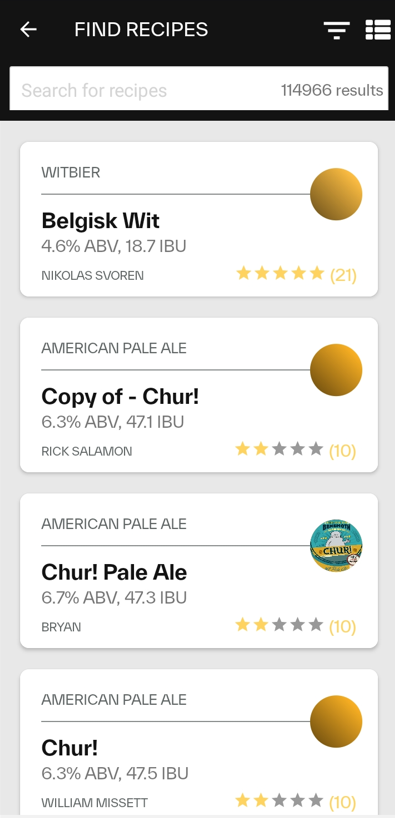 |
|
| 4. Scroll down to the bottom | 5. Choose Recipe Provider and expand it | 6. Select Grainfather Official so it goes yellow. Then head back to recipes. |
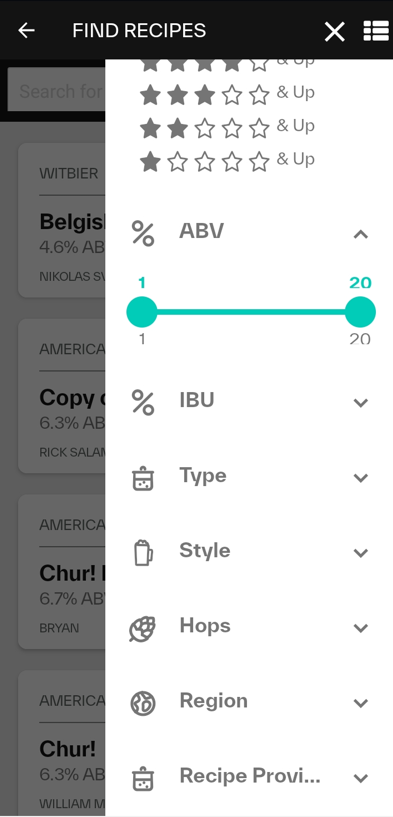 |
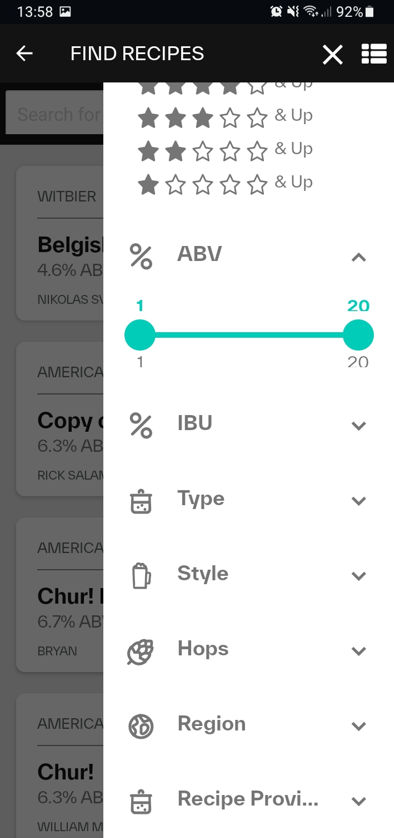 |
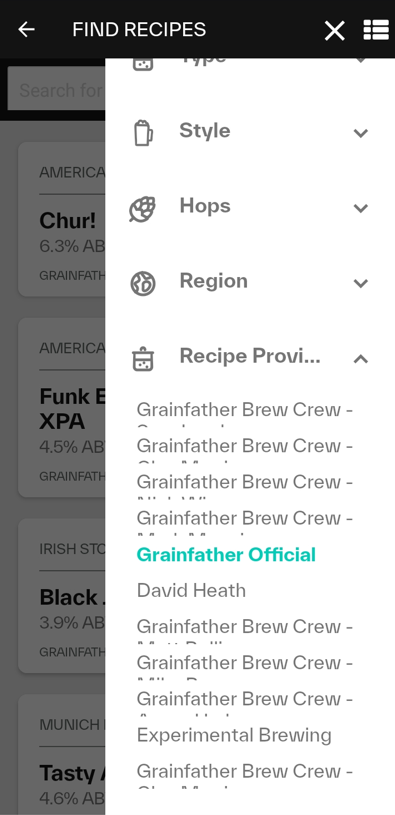 |
iOS Users:
| 1. Click on the 3 dots in the bottom right corner | 2. Choose Find Recipes | 3. Click on the inverted triangle symbol in the top right corner |
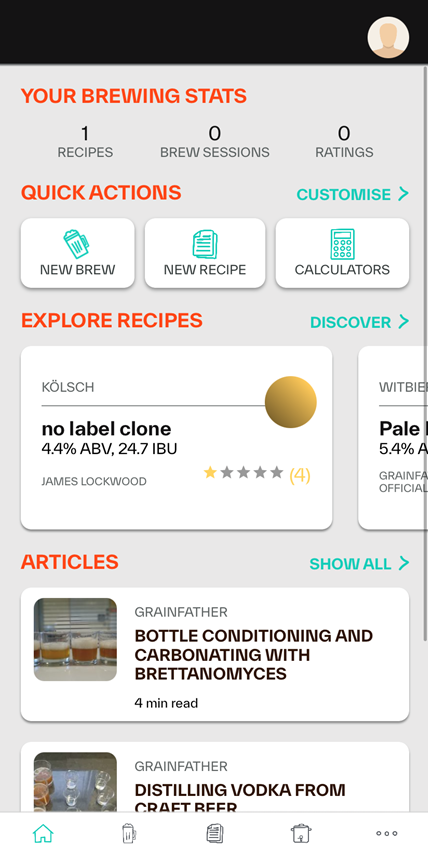 |
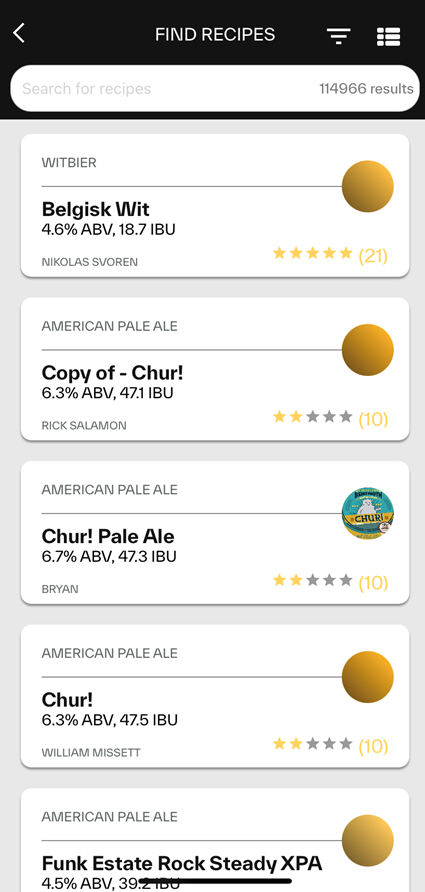 |
|
| 4. Scroll down to the bottom | 5. Choose Recipe Provider and expand it | 6. Select Grainfather Official so it goes yellow. Then head back to recipes. |
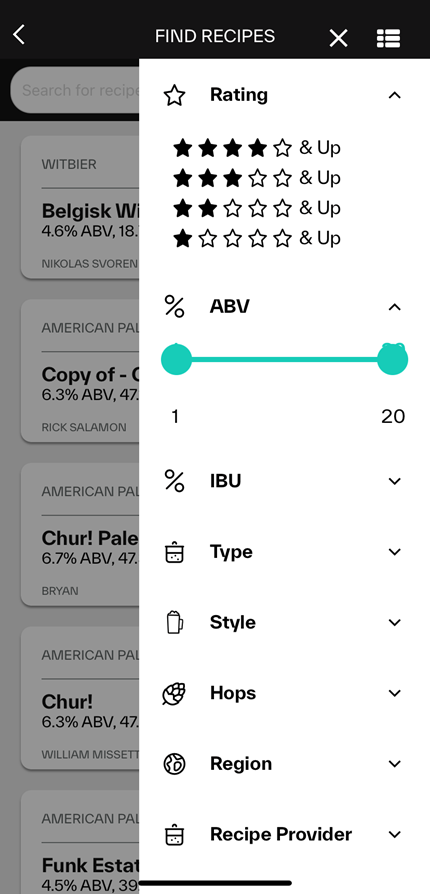 |
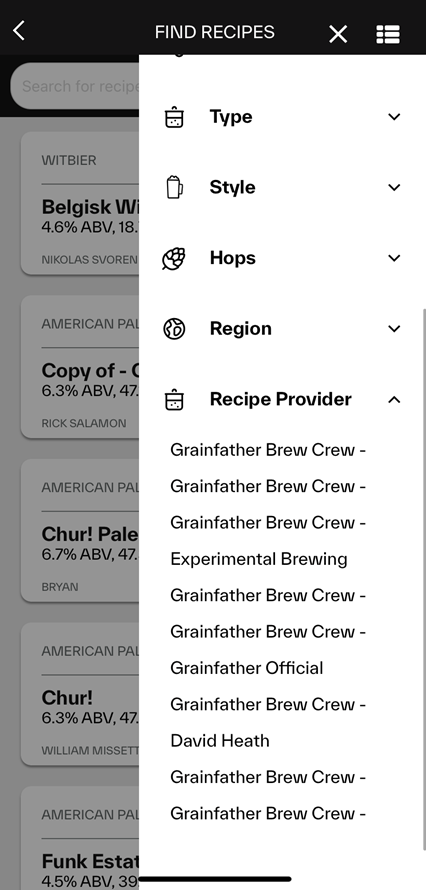 |
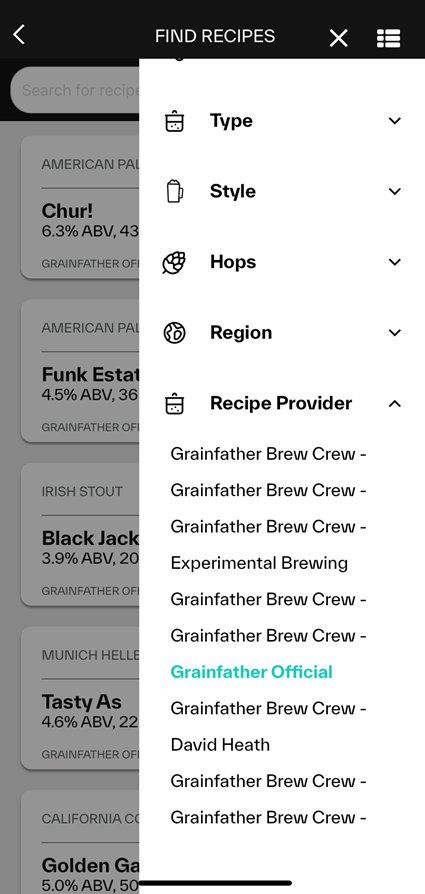 |