If you are experiencing loose Bluetooth connection or no Bluetooth connecting between your device and the G30 Controller, try these instructions below:
- Turn off any other devices nearby that use Bluetooth and have been connected to the same Connect Controller.
- Then uninstall and reinstall the App and check the Bluetooth under the device settings.
- Then follow the below and try to connect to the G30 Controller. See Set Up and Connecting to Bluetooth and New Brew Session.
Note: If the Bluetooth connection is lost, the G30 controller will continue with it's programmed recipe until it is complete.
You can also reconnect back to the controller and continue controlling it from the app if the connection is lost for whatever reason. Read more here.
Set Up and Connecting to Bluetooth
| 1. Homepage - Press 'Equipment' | 2. Select your controller | 3. Press 'Connect to controller' |
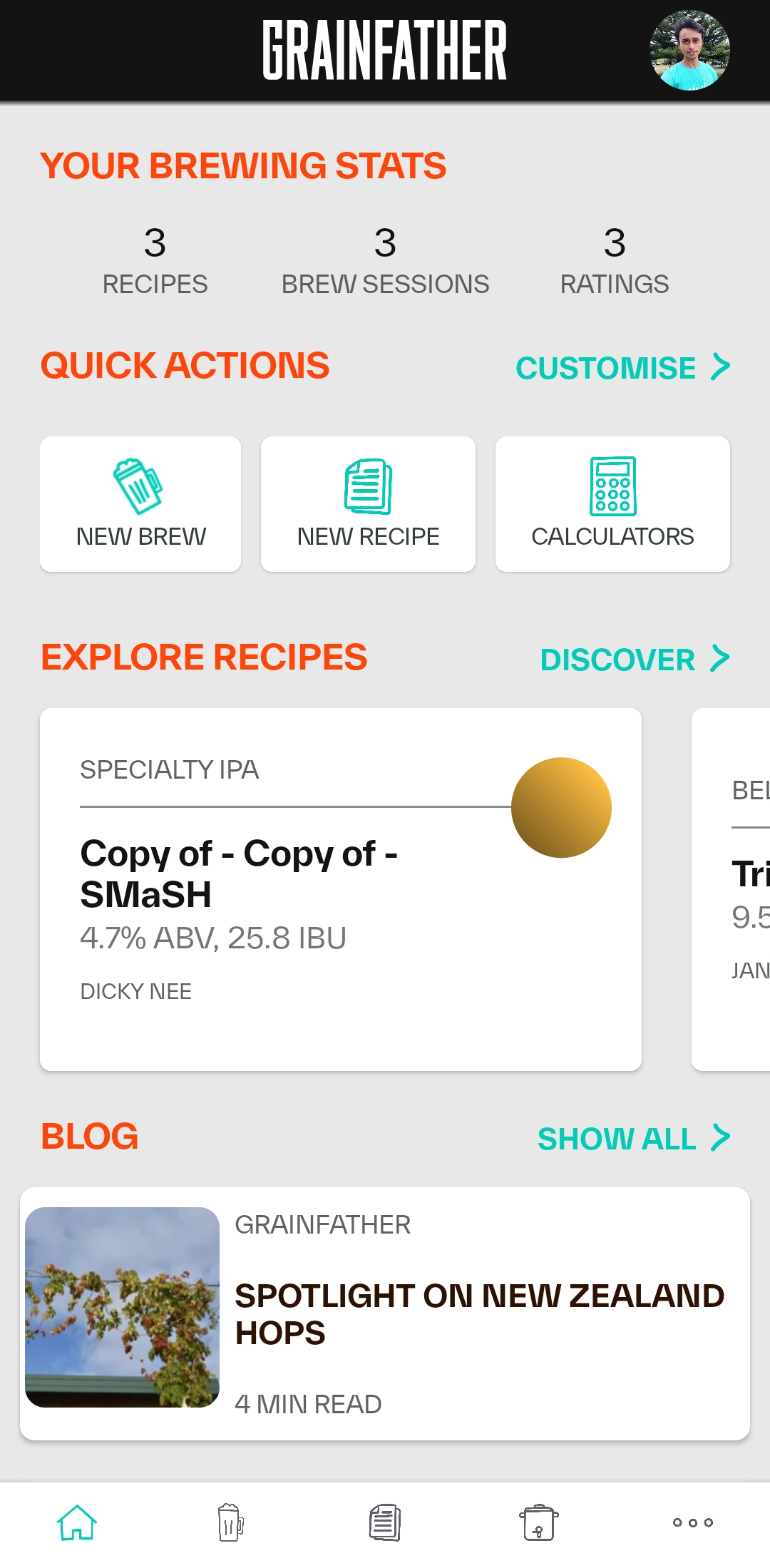 |
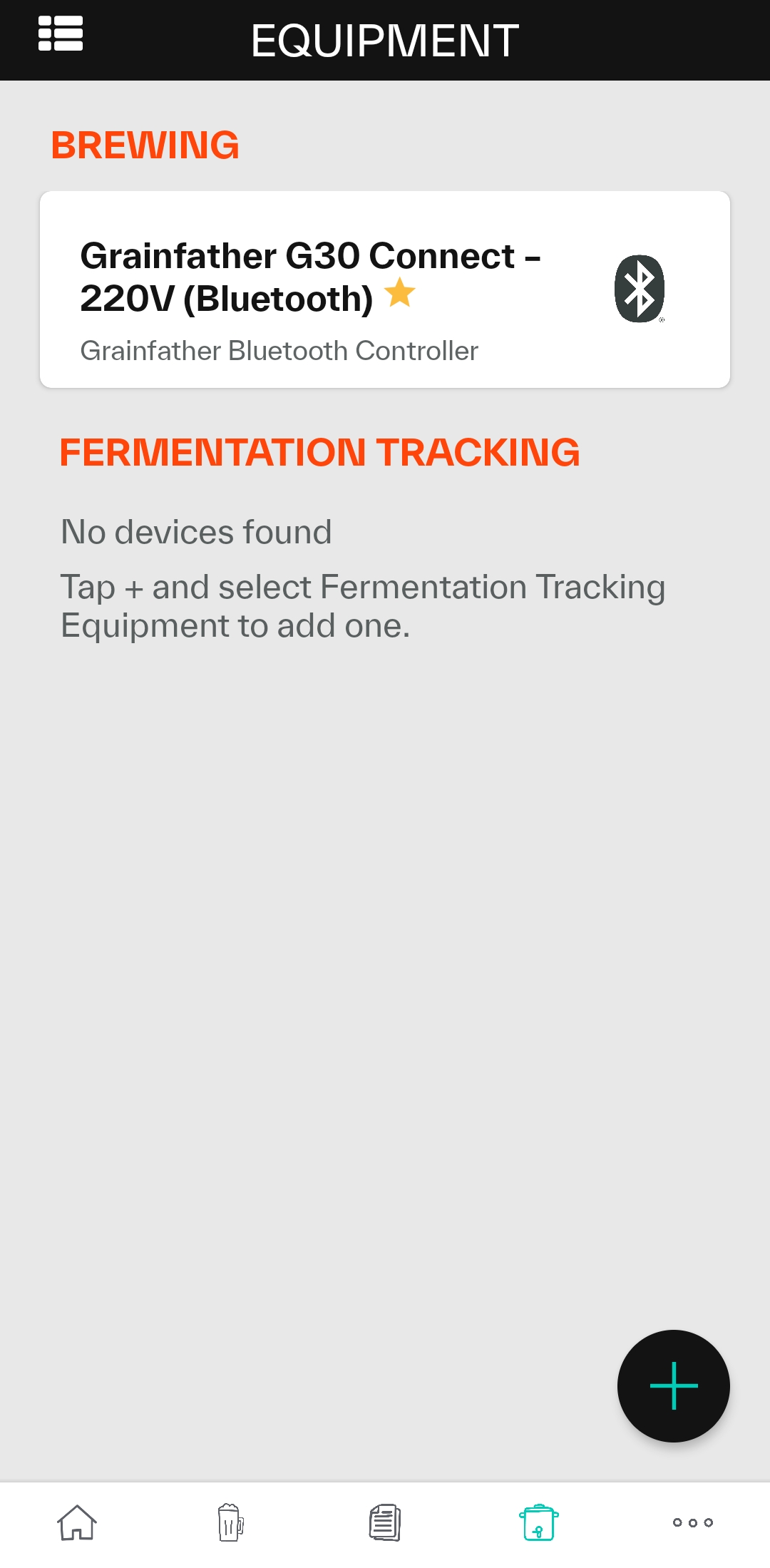 |
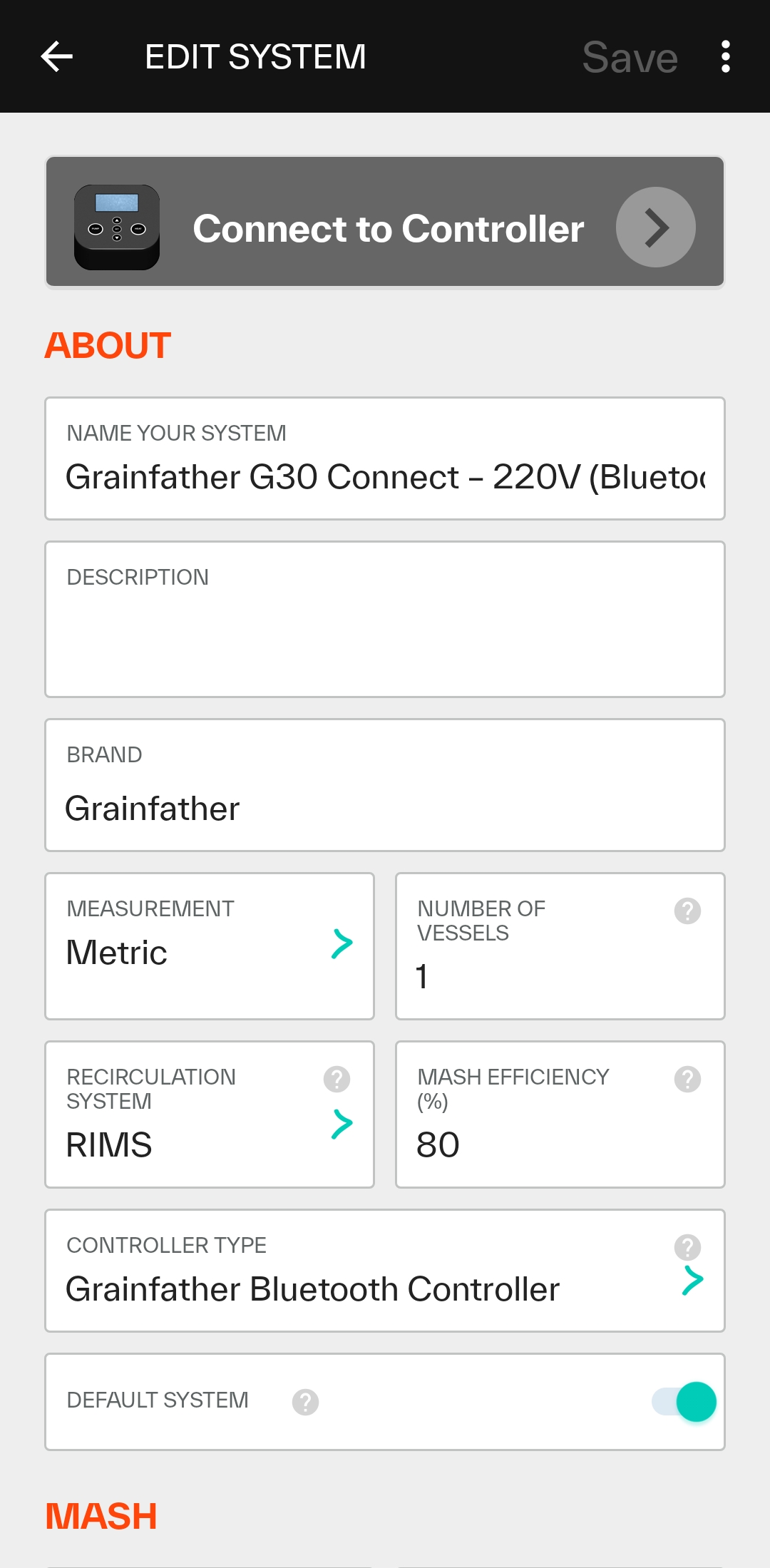 |
| 4. Press 'Pair device' | 4a. Android version 10 and above only - Press 'Allow all the time' access to location permission | 5. Pres 'OK' |
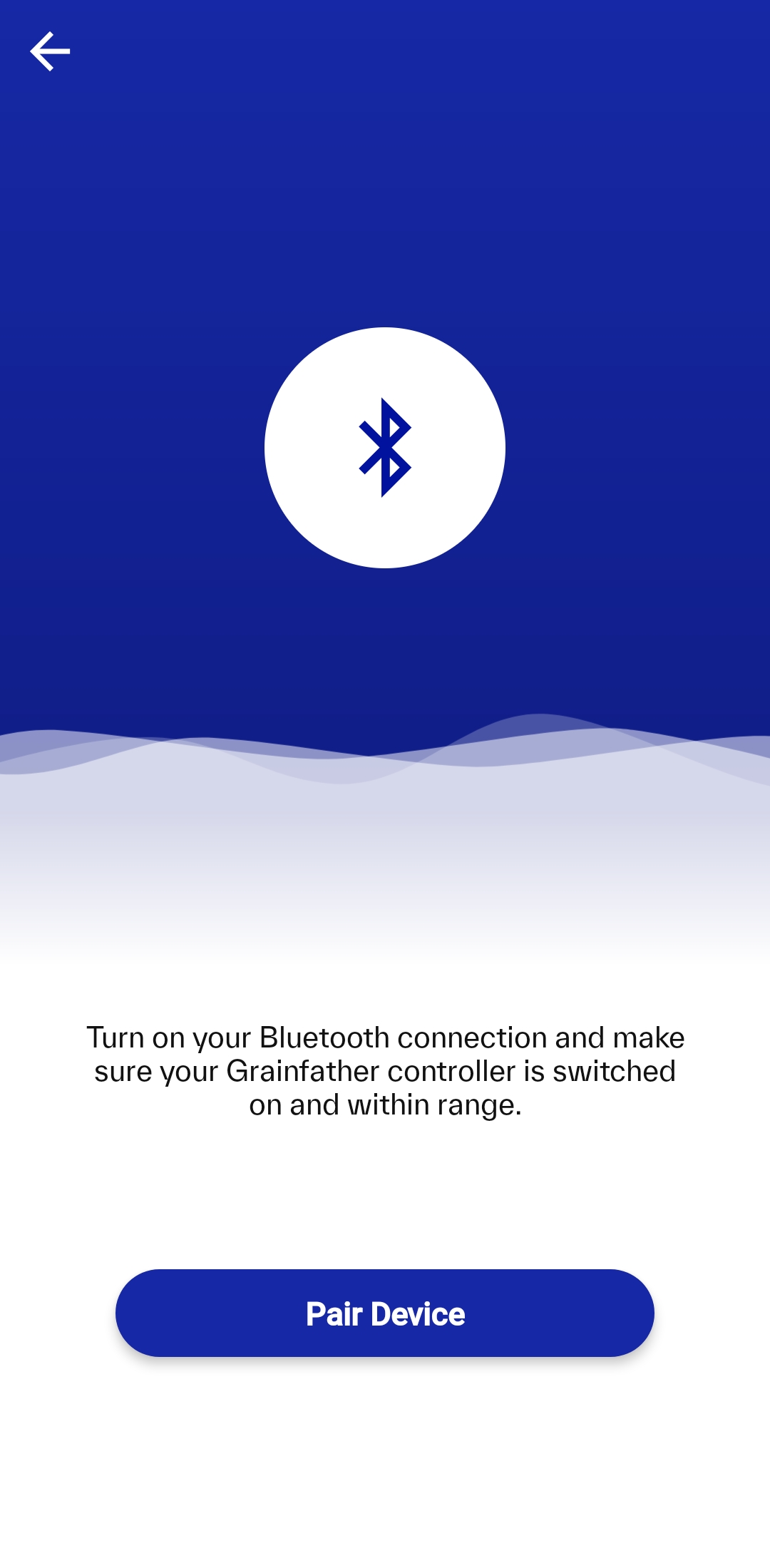 |
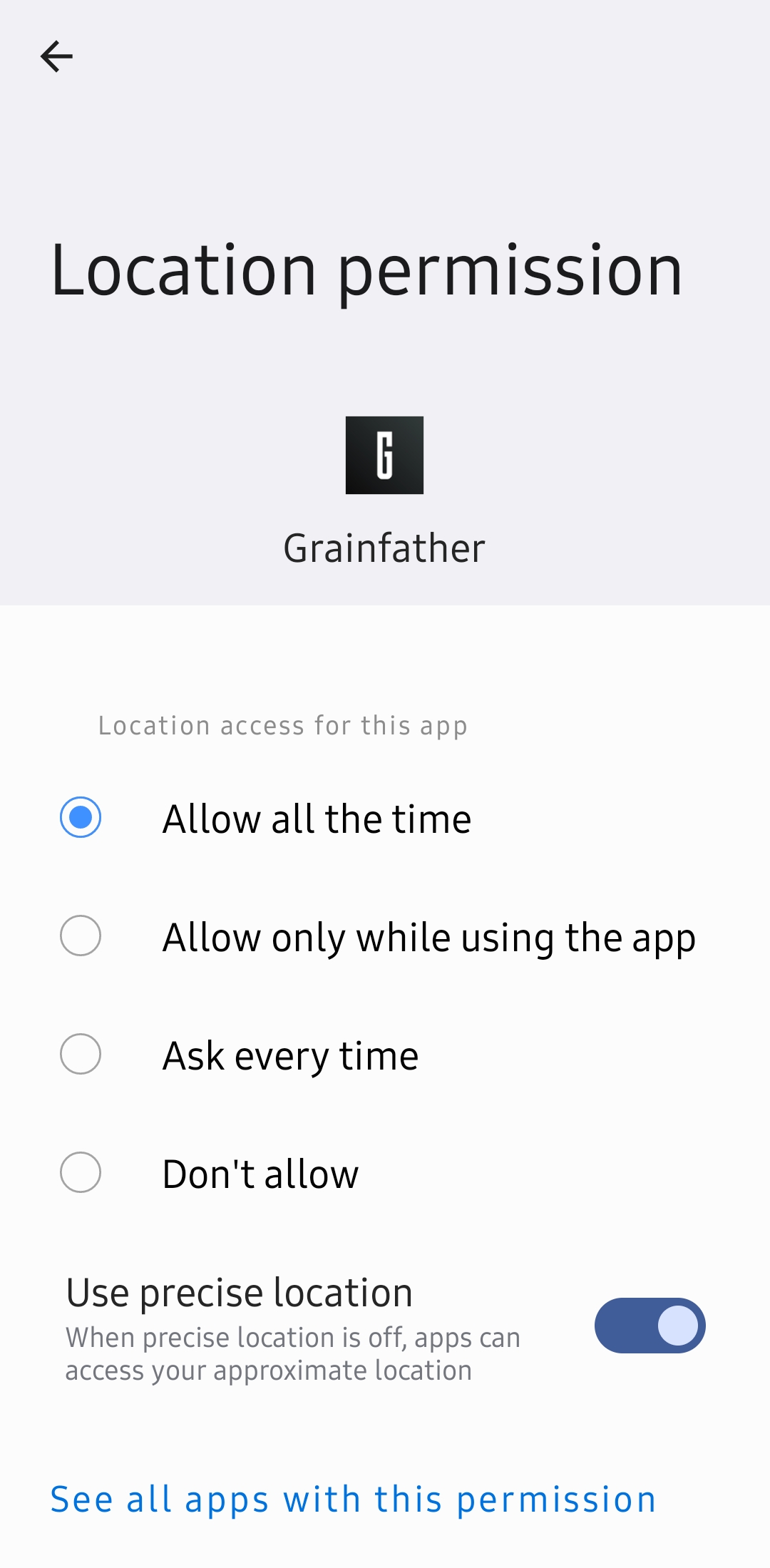 |
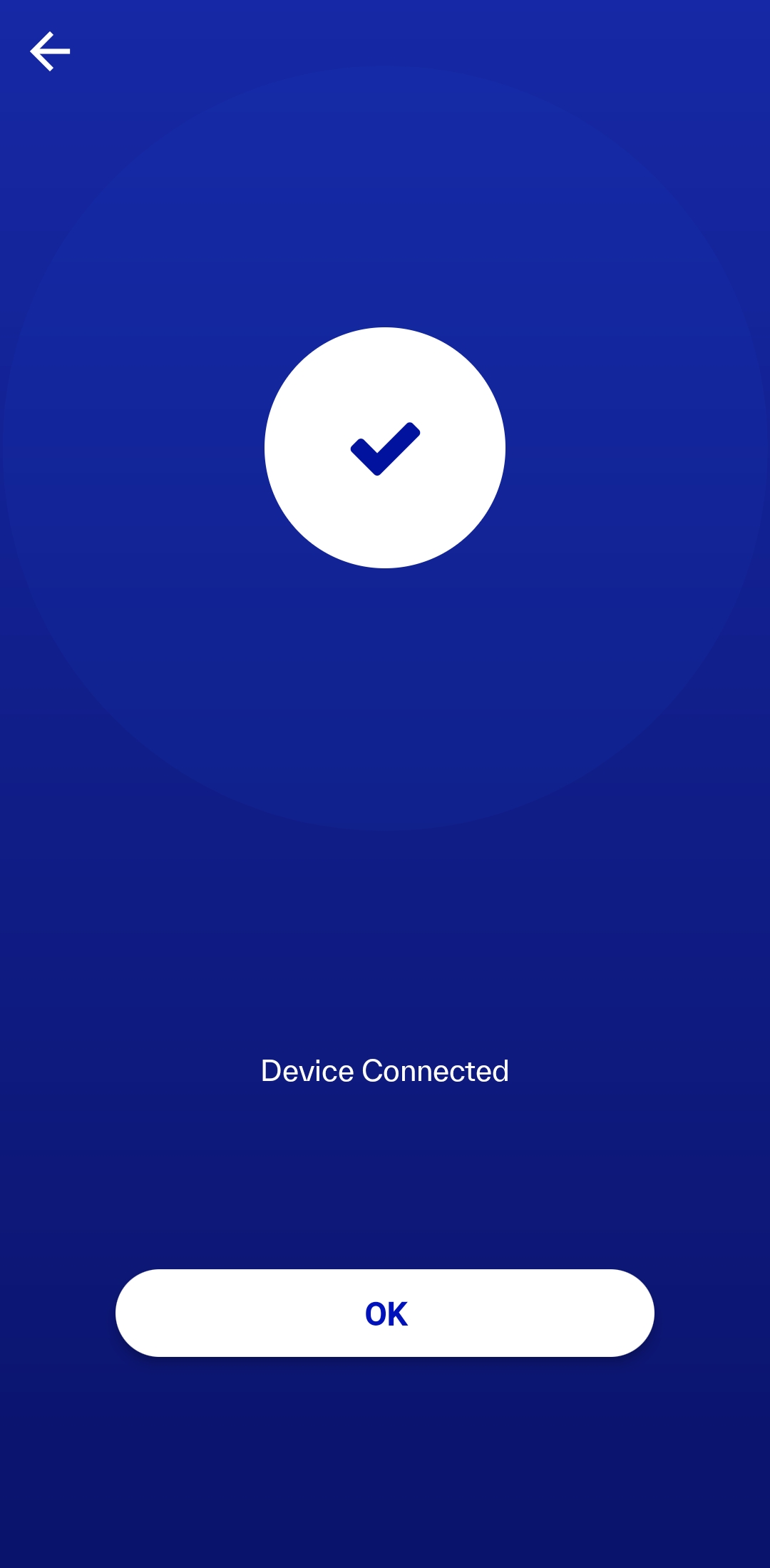 |
| 6. Manually brew screen | ||
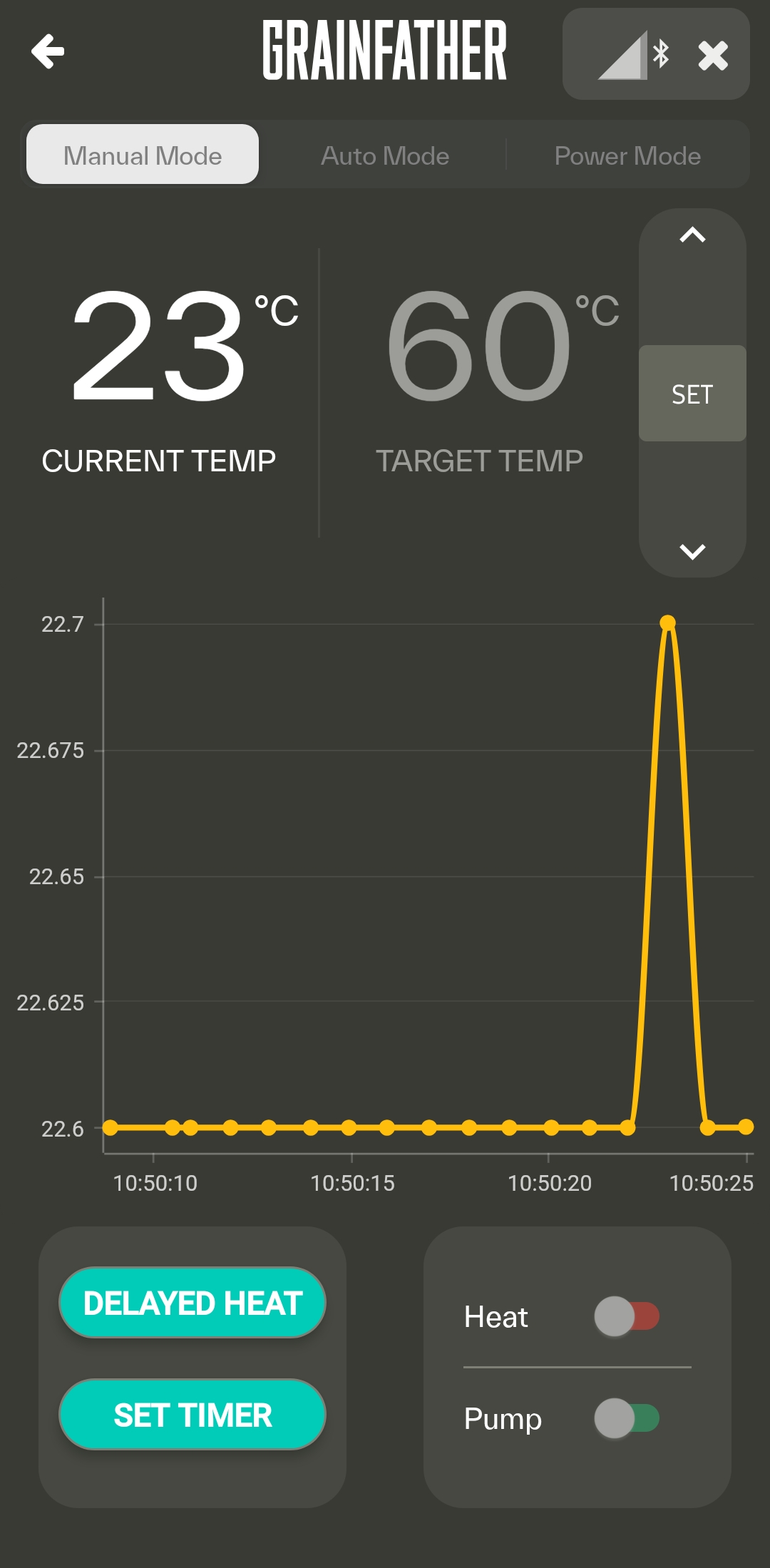 |
New Brew Session
| 1. Homepage - Press 'New Brew' | 2. Either press + to create a new recipe OR select an existing one from your saved recipes. Note: If you're creating a new recipe, it is best to do this before the brew to give you time to plan. | 3. Press 'Start brew' |
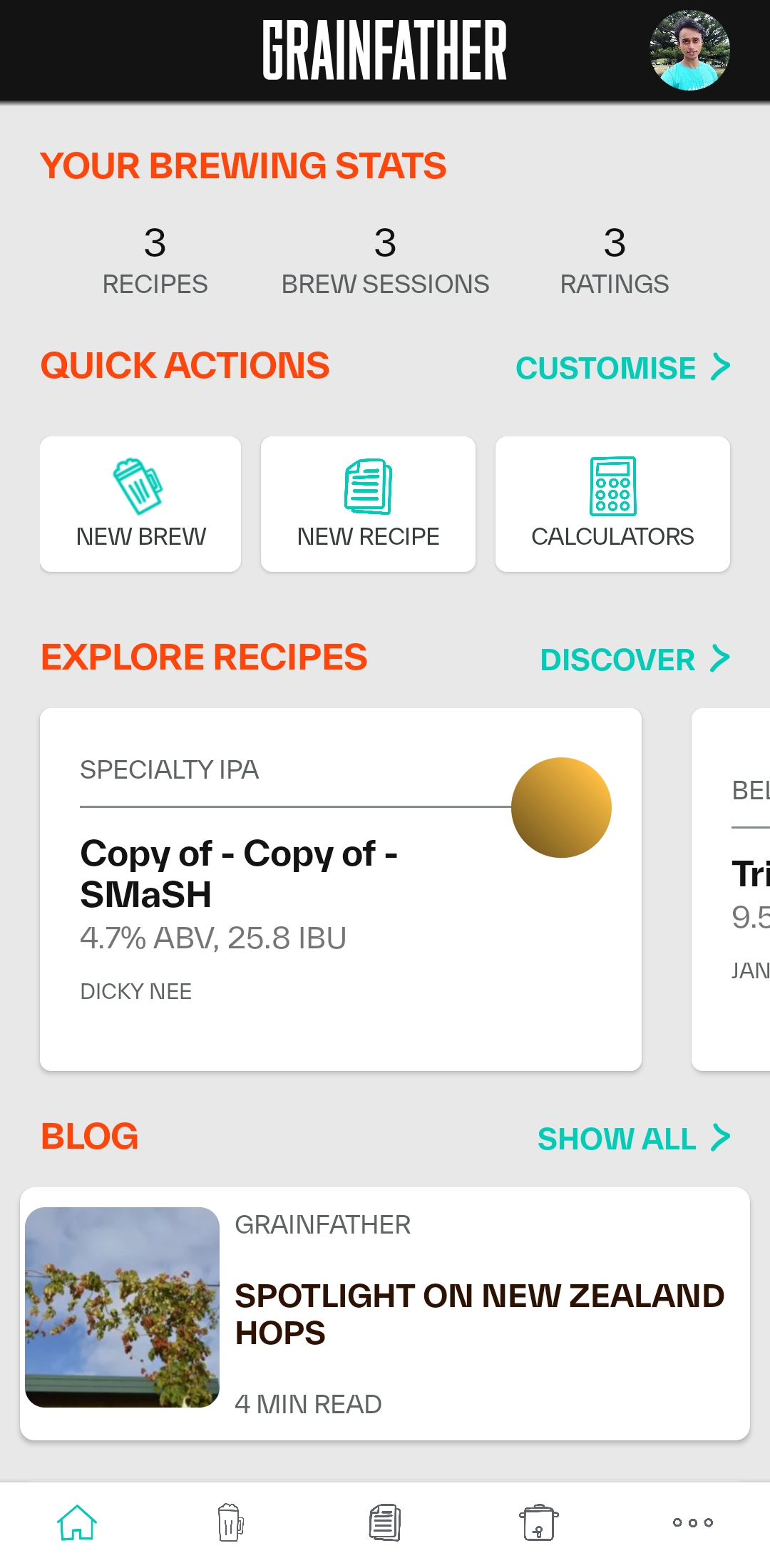 |
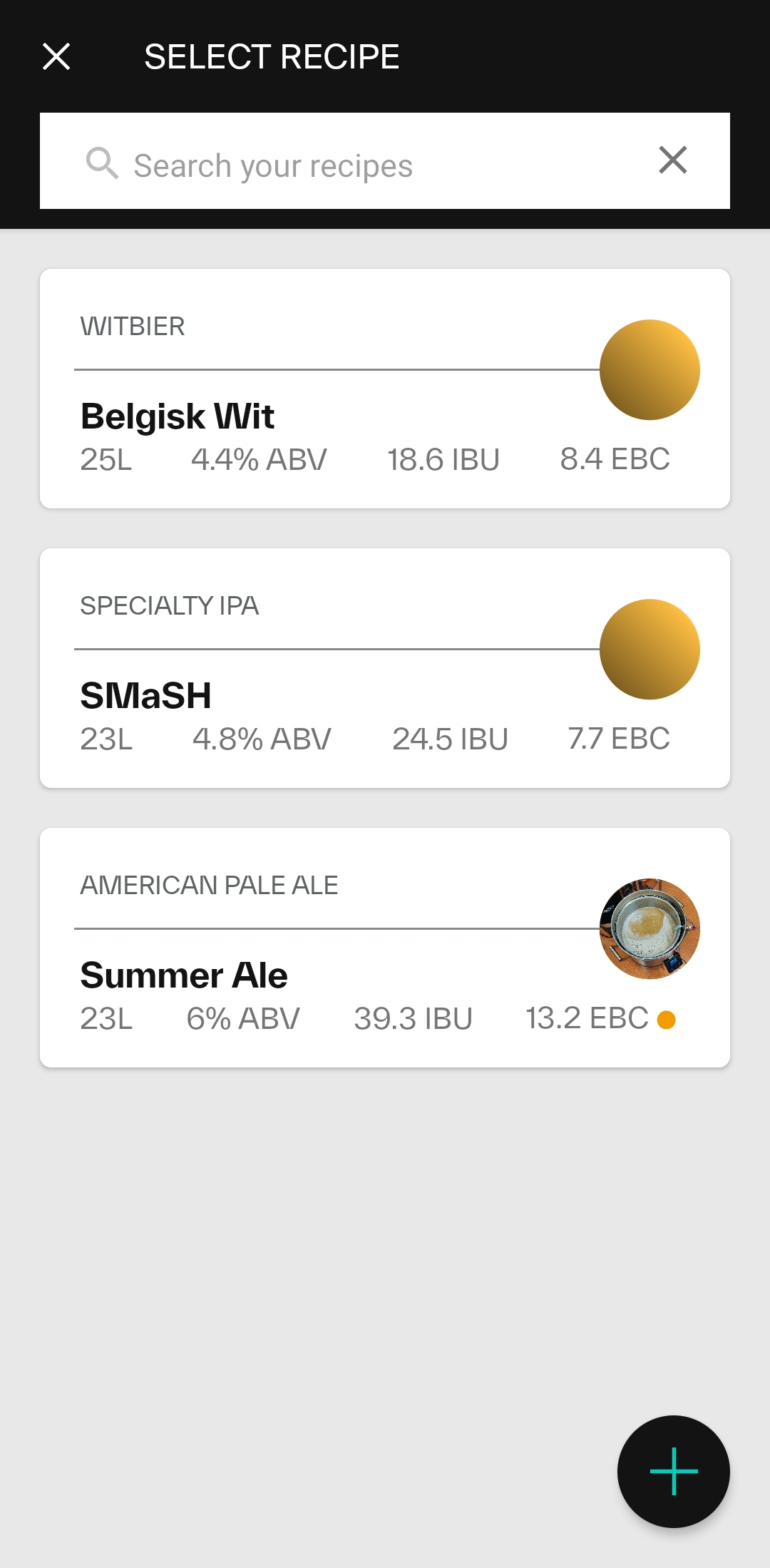 |
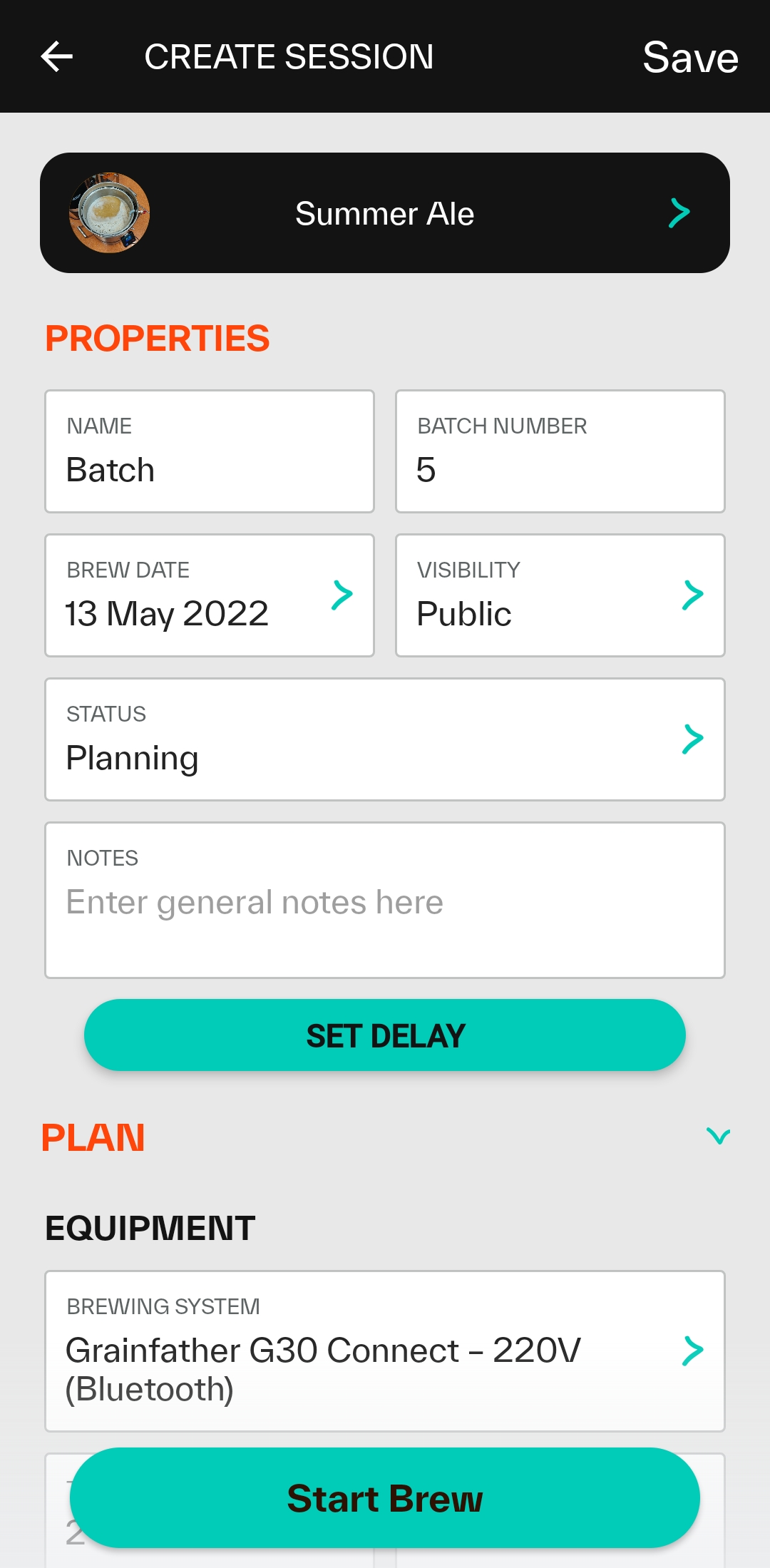 |
| 4. Press 'Pair device' | 4a. Android version 10 and above only - Press 'Allow all the time' access to location permission | 5. Press 'OK' |
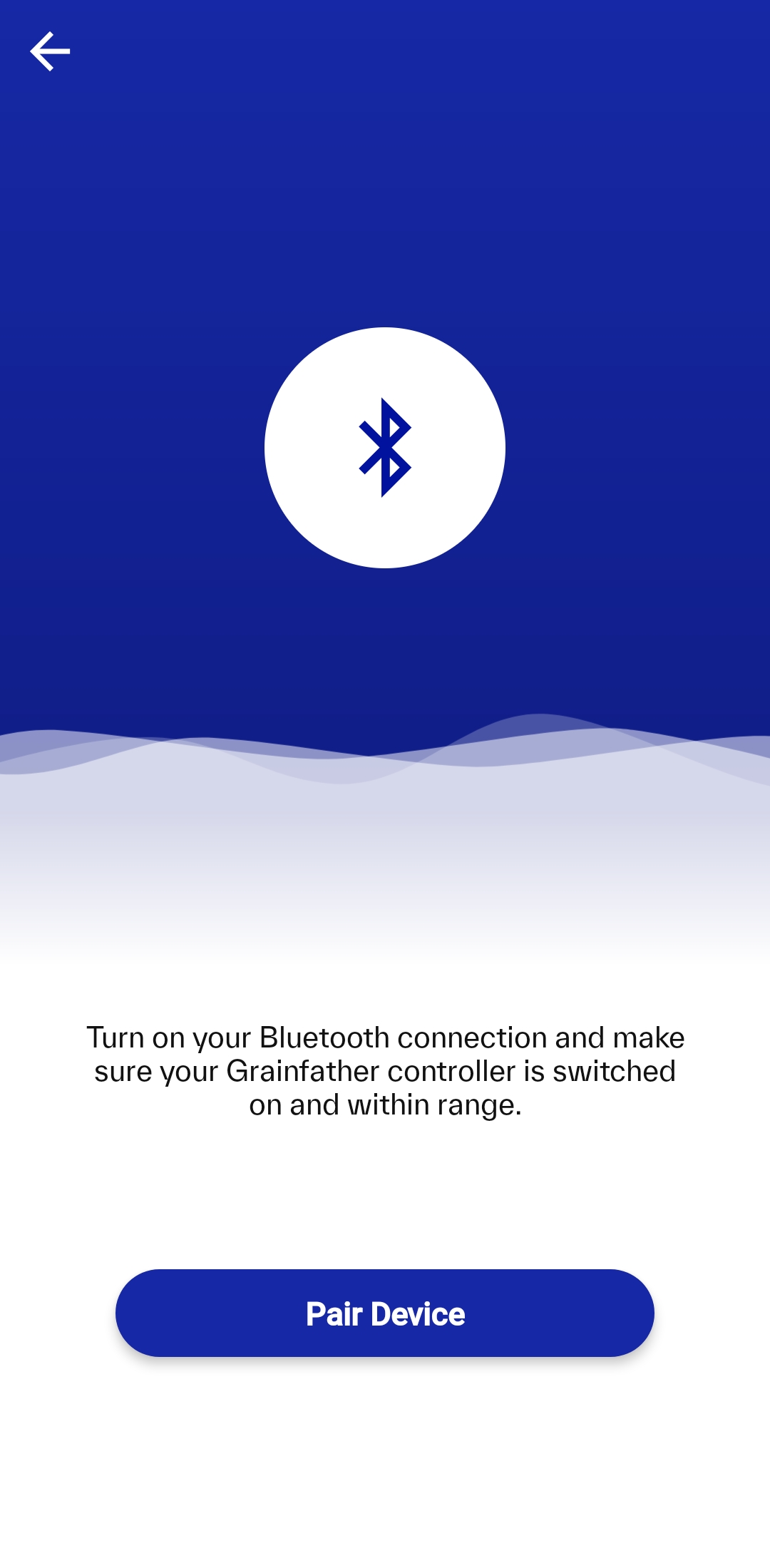 |
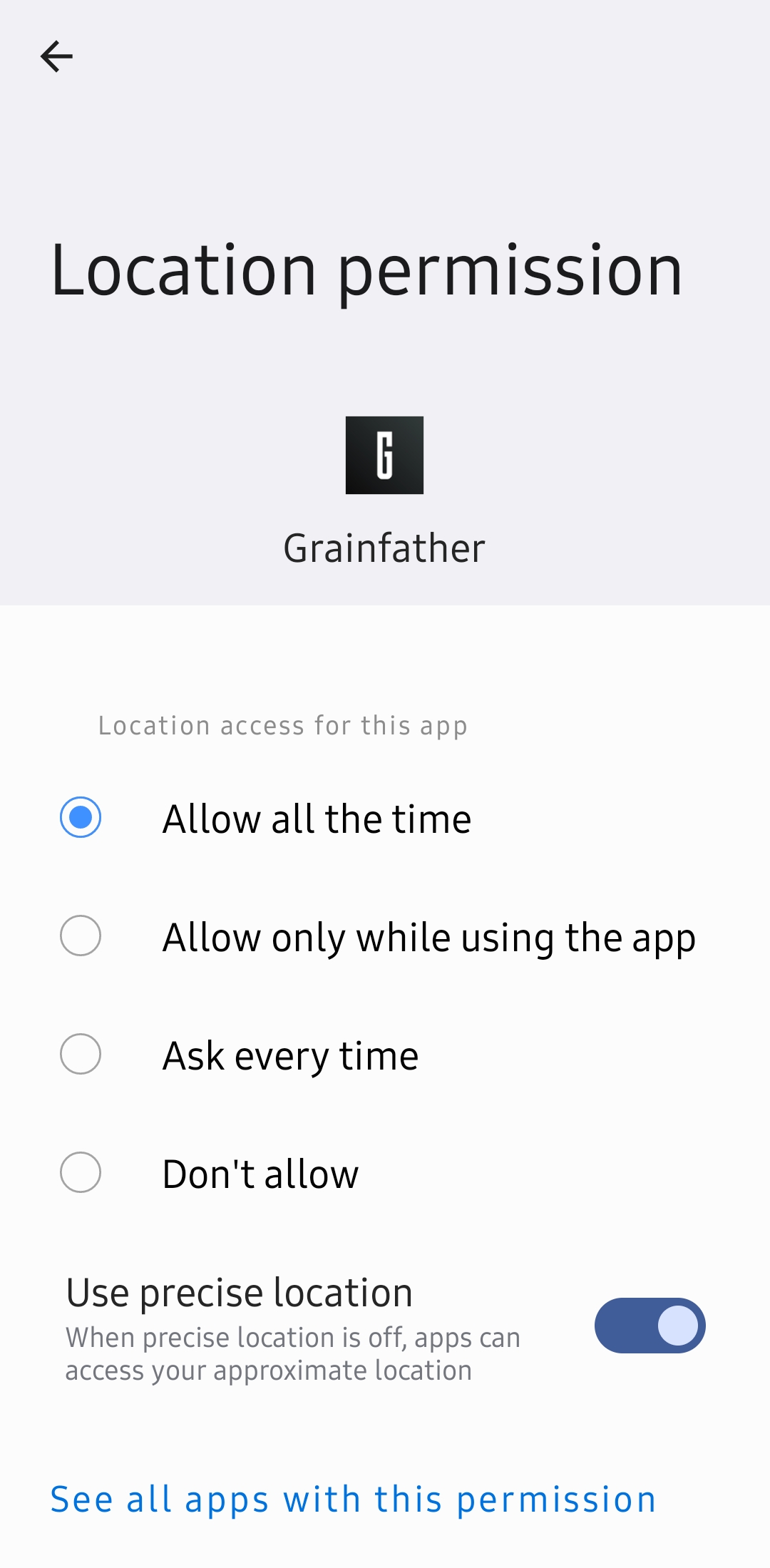 |
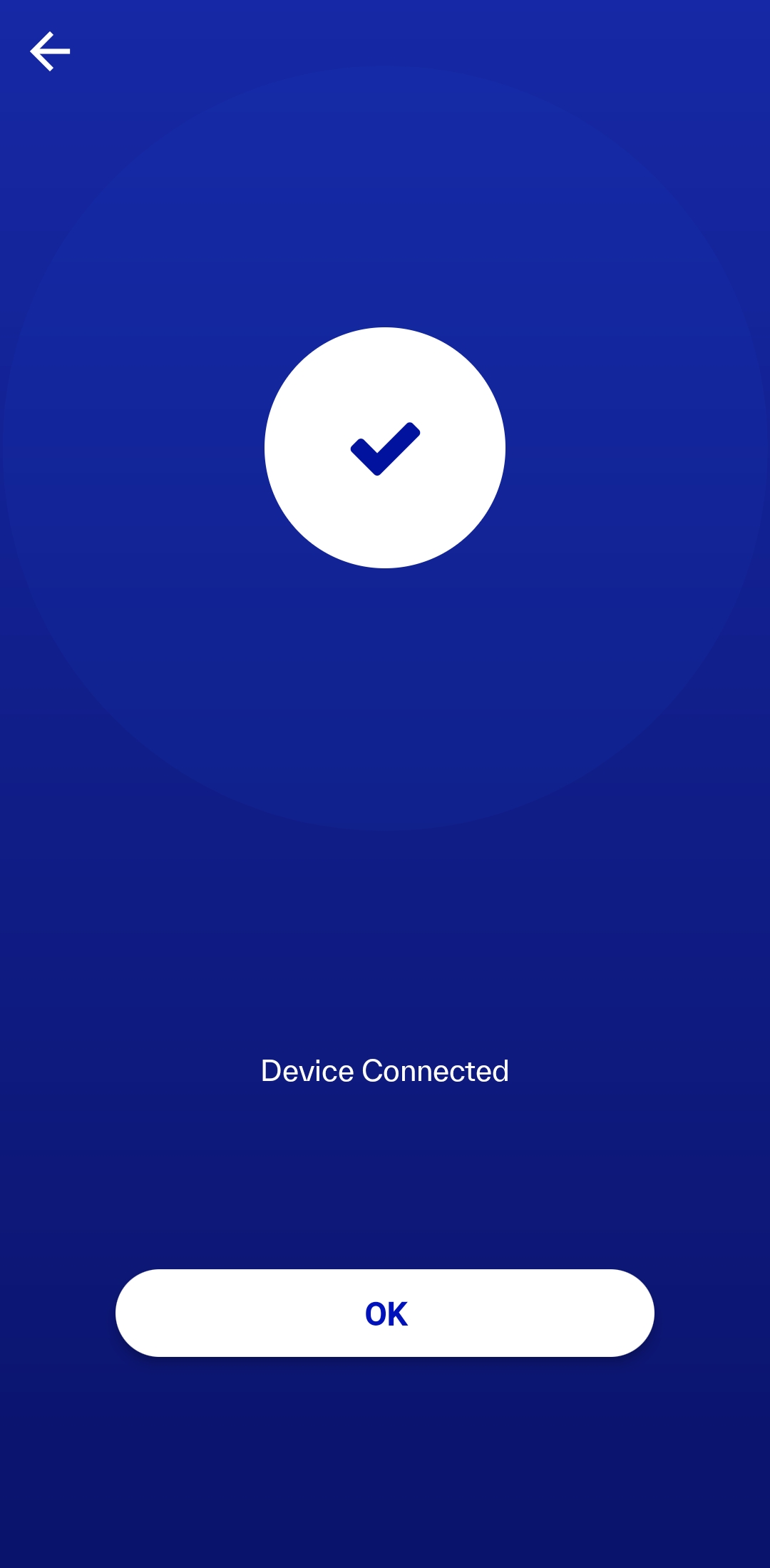 |
| 6. Press 'Start Heating' | ||
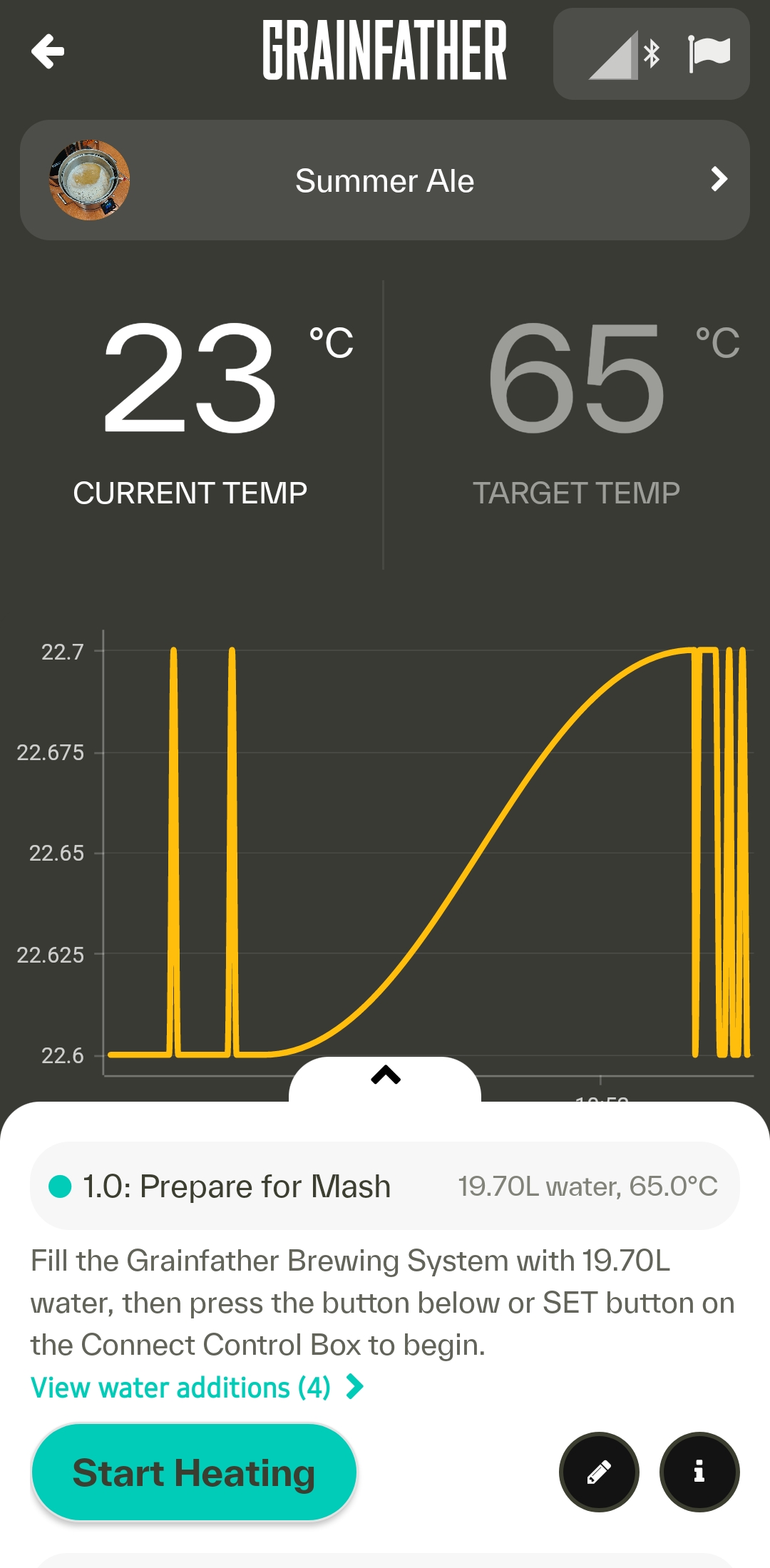 |
Please note - The Bluetooth symbol on G30 Controller only appears when the controller is connected to a device via Bluetooth.